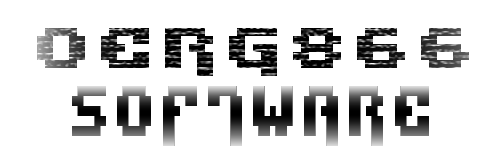xm3smps/oerg
Custom music? In YOUR Sonic 1 game? More likely than you think...
Written in: Originally Visual Basic 5.0, now 6.0
Release date: 2009/?/?
Downloads
v3.6
As older versions have critical bugs, I won't offer them for download here.
Hello.
My name is Oerg866 and I'm going to introduce you to the new version of xm3smps.
A few months ago I got the legitimation of nineko to officially continue xm3smps and add all sorts of things to it, to make it more userfriendly.
To be honest, I probably had the goal of being better than xm4smps somewhere in my head :P Nah, Puto's app is cool, But I don't like it very much because it lacks the "Reload XM" feature. Anyway, Let me walk you through the program. Note that this is a demo version, which only offers the ability to output MD/Genesis SMPS binaries. 32x and SMS support will be released later. Otherwise, functionality is complete.
THE GUI
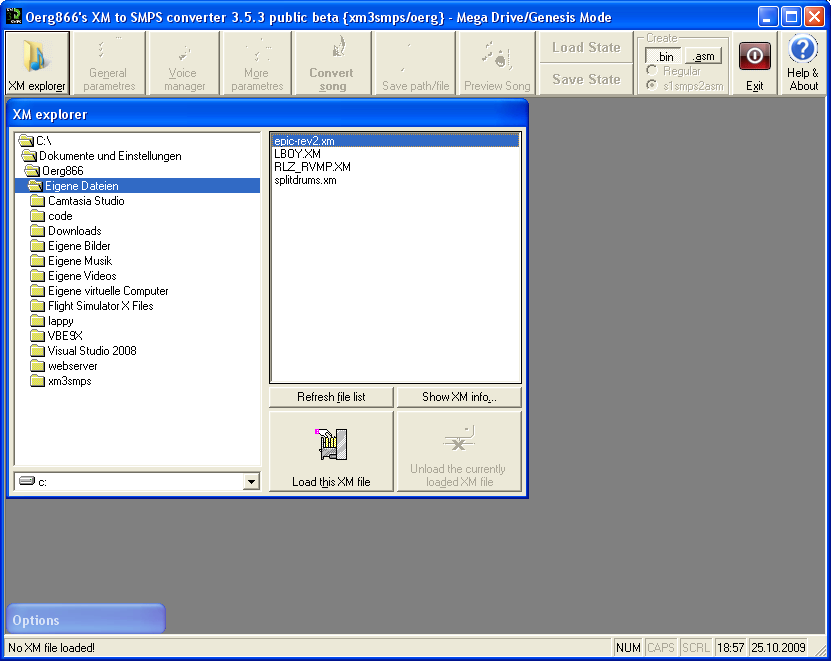
Here you can see many new things. The tool bar is no longer on the left side, but the top side, which, in my opinion, makes it more pleasant to work with.
As you may notice, there's not only a "Convert Song" button, but also a "Preview Song" button, which does the same as converting the song, but just writes a temporary file and plays it back, based on Rob Jinnais SMPS C Demo. Many thanks to him for helping me getting it to work.
Also there's "Load State" and "Save State" buttons, which I will get to lateron.
Another output possibility has been added, as requested by SOTI, which is the ability to output S1SMPS2ASM files.
The rest is pretty much the same in that regard, with new icons, ripped out of Windows Vista by Irixion, many thanks for that.
XM EXPLORER
The XM Explorer has not changed since the last version by nineko.
GENERAL PARAMETRES
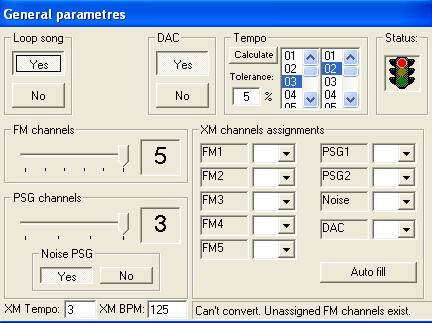
The General Parameters window basically does the same as in the previous versions, yet it looks a bit different. As you can see, at the left side of the tempo settings, you can push a "Calculate" button. The calculate button is an integration of nineko's smpsTempo utility. When you click this button, a small window appears which lists a few possibilities, how far they're off the XM's tempo and so on, based on the tolerance entered below the button.
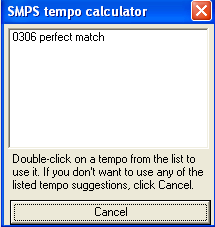
Now you can either cancel or double-click a tempo to apply to the general parameters.
VOICE MANAGER
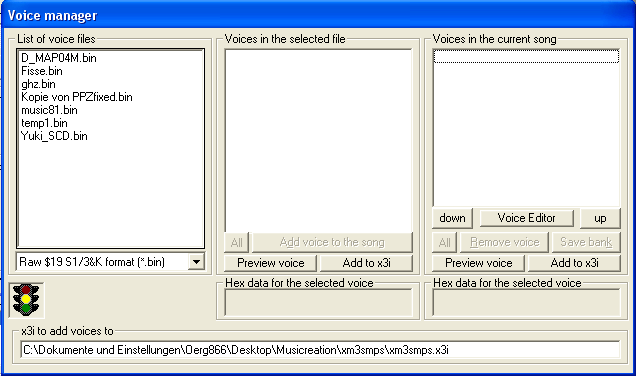
Here you set all the instruments for your song. New features are here aswell. You'll notice a "preview voice" button on each side. When a voice is selected from the list above it, and this button is clicked, it is previewed, playing through several different octaves of notes.
Introducing x3i
X3I is the successor to X3V. It is designed for large banks and it can hold an entire instrument collection, which means up to 65535 instruments! Click here for file definitions!
You can find "Add to x3i" buttons. They do exactly what they mean. They take the x3i file specified on the bottom of the window and add the selected voice. If the specified filename is not a valid x3i or doesn't exist, you're asked if you want to overwrite/create a new file under this filename. This can be used in combination with the "All" button.
X3i files can be read aswell, just like x3v files.
A special utility called "DIR2X3I" is included: this small program takes all .bin files, which have to be raw $19-byte-big SMPS format, in a specified folder and puts them all in an X3I file, which is in that folder and is called "ALLINST.X3I".
MORE PARAMETRES
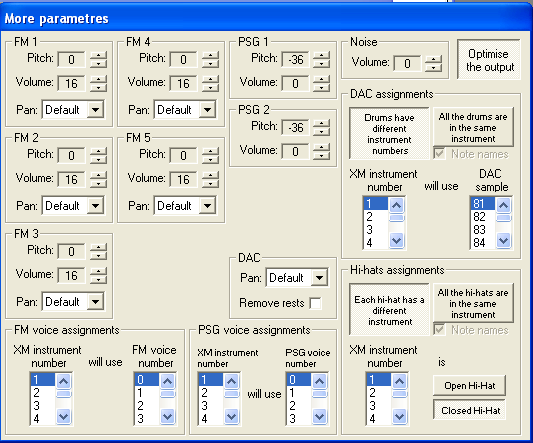
This window is almost exactly the same as in the original versions. I just made it a little smaller. And if all drums are in one instrument, you can choose between note-values and note-names.
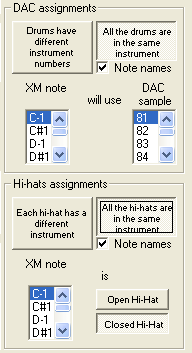
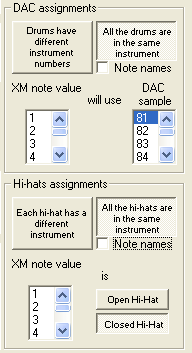
SAVE PATH/FILENAME
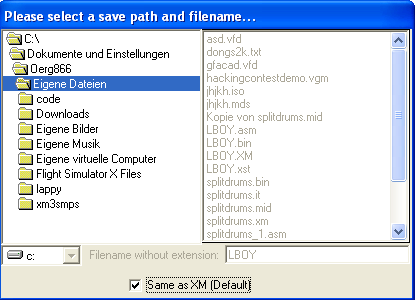
The new feature here is that xm3smps/oerg lets you specify a custom output path and filename, useful for when you, for example, want to have the output directly into a disassembly directory.
OPTIONS
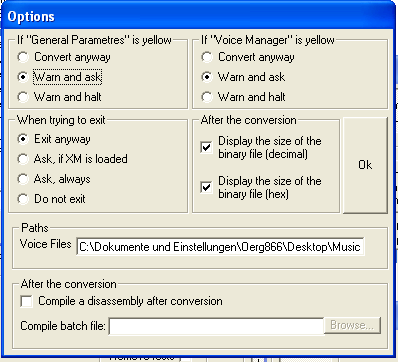
The options window has a few small additions. You can select a voice path, which is not only saved to the ini files, but it also updates the voice manager with this path when clicking OK.
Also, a very VERY useful feature is that you can directly compile your disassembly, for example to directly listen to the song in your hack, directly after conversion is completed.
HELP & ABOUT

Nothing special here :S
Save State saving & loading
Xm3smps has a revolutionary new feature which enables you to save your progress! The file format definitions are available here. Please report any bugs, thanks!
Voice editor!
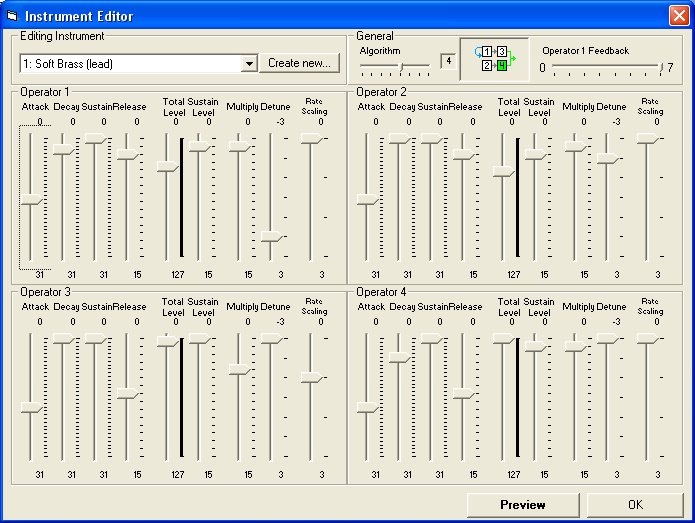
Xm3smps/oerg v3.5.3 introduces a built in SMPS instrument editor! This is recommended for people who know what they're messing with, but toying around wiht a few operators might result in something pretty cool!.
Aand, I think that 's it!
DOWNLOAD
(3.6. If you still have 3.5.0/3.5.1/3.5.2/3.5.3, upgrade immediatly.)